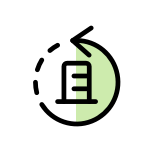1. Log into the Balady platform.
2. Click on (Service List) from the (Services) menu in the top navigation bar.
3. Search for (Adding Technical Institute Graduates) by entering the service
name in the search bar.
4. Once the service appears, view its details by clicking (Details).
5. After reviewing the service card, start the process by clicking (Start Service).
6. Users can refer to the User Guide for step-by-step instructions on how to
request the service.
The institute representative must be registered in the service.