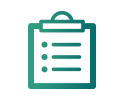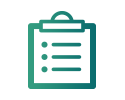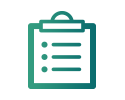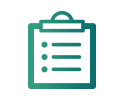- Log in to the Balady platform.
- Click on the (Services) tab in the top menu, then select (List of Services).
- Search for the "Inquiry about Engineering Offices" service by entering the service name in the search bar ("Search here...").
- Once the service appears, click on (Details) to view more information.
- After reviewing the service card, click on (Start Service) to begin the application process.
- You may refer to the user guide to review the steps for applying for the service.
Entering Inquiry Data
الاسئلة الشائعة
Is the classification of the engineering office displayed during the inquiry?
Yes.
What is the Engineering Offices Inquiry Service?
It is a service that allows the public to inquire about engineering offices, providing details on contact information, working hours, location, and the activities carried out by the establishment.
Log in
to post comments
no comments